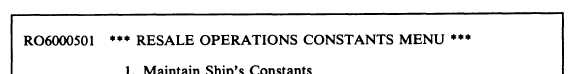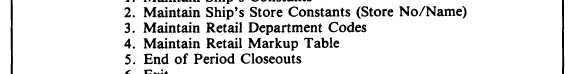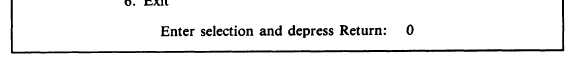| |
the accounting period can be established. Some
items contained in this file will almost always have
to be changed if one of the following events
occurs:
The end of the fiscal year
The end of the accounting period
Deploying overseas or returning to
CONUS
Change in personnel such as the ship’s
store officer, supply officer, and so forth
To access the resale operations constants file
(fig. 2-17), you should make selection 12 from the
ROM master menu. Once you access the resale
operations constants menu, you have six options
from which you may choose as described below:
Maintain ship’s store constants—provides
the means to update general information about
the ship, its personnel, and various retail
operations and codes
Maintain ship’s store constants (store
number/name)—provides the means to establish
and maintain the ROM system table of retail store
numbers or names
Maintain retail department codes—
provides the means to establish and maintain the
ROM system retail department codes file
Maintain retail markup table—provides
the means for modifying the retail markup
table
Maintain end of period closeouts—
provides the means to perform end of the period
closeouts
Exit to ROM master menu—returns you
to the ROM master menu screen
Whichever option you choose can be accessed by
depressing the appropriate selection number and
the return/enter key. In this section we discuss
the different options you may choose with the
exception of the retail markup table and the end
of period closeouts.
RESALE OPERATIONS CONSTANTS
ACCOUNTING PERIOD SCREEN
The resale operations constants accounting
period screen (fig. 2-18) can be accessed from the
ROM constants menu if selection 1 is made.
Information used by the ROM is maintained via
this subfunction. Instead of requesting data each
time it is required for processing, information is
entered once and then changed as required. The
options offered by this subfunction and what the
ROM user will enter for each option are as
follows:
Accounting period beginning date—This
is the date the current accounting period begins.
The ROM user inputs a valid calendar date in the
format DDMMMYY where DD is the day of the
month between 01 and 31, MMM is the first three
letters of the month, and YY is the last two digits
of the year.
Accounting period ending date—This is
the date the current accounting period ends. You
should input the calendar date in the same manner
as described above.
Figure 2-17.—Resale operations constants menu.
2-27
|