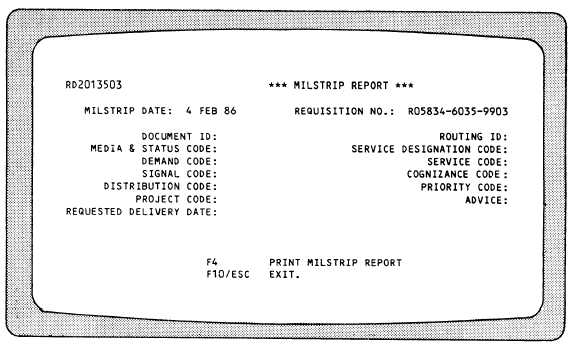| |
is usually for information purposes and cannot
be changed on the screen. A data entry screen
(fig. 1-2) indifferent from a data display screen
because it allows (requires) new data to be entered
or changes to be made to an existing record. To
use the data entry screen, you enter data as
applicable, check the entry for accuracy, depress
the Enter/Return key, or the correct function key
indicated by the instructions located at the bottom
of each data entry screen. Always remember, the
ROM system does not recognize lowercase letters.
Therefore, the lock key should be depressed to
the lock position before any data is entered. Since
the lock key only affects letters, it should be kept
in that position.
ROM Function Keys
After making selection 1 from the Resale
Operations Log On screen, the ROM master
menu will be displayed. The ROM master menu
(fig. 1-3) displays 17 selections that represent
the functions of ROM. You must make your
selections from this screen. A selection is made
by entering the function number and depressing
ENTER. Once this is done a second menu will
appear on the screen for the particular function
you chose. This menu screen will list different
F keys from which you will have to select. In the
ROM system these F keys are referred to as
function keys. These function keys, F1 through
F10, and the Esc key usually will be used as
described below; any exceptions will be noted as
they apply:
F1—Adds a record to a file. Takes the
information entered on the screen and creates a
new record.
F2—Modifies an existing record. Takes any
changes entered on the screen and modifies
the applicable record on file with the new
information.
F3—Selects a record from the file. Deletes the
record currently being displayed on the screen.
F4—Prints reports. Prints the report that is
indicated on the screen.
F5—Views first entry. Displays the records
from the file being accessed starting with the first
record.
F6—Views next entry. Displays the next set
of records from the file currently displayed on the
screen.
Figure 1-2.—Sample data entry screen.
1-4
|