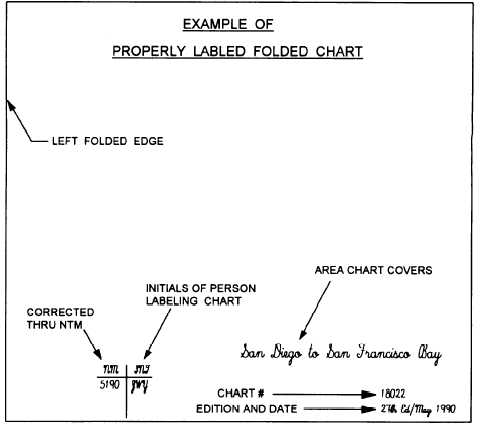| |
Ordering, Labelling, and Stowing Charts
Ordering Charts
The ordering of charts is now primarily accomplished with the help of a
personal computer (PC). With the growth of computer technology,
DMAHTC has written the GETAMAP program to aid in the ordering of
charts. Complete step by step ordering procedures are contained in
DMAHTC publication 1-N.
Labelling and
All charts have labelling requirements. To properly label each chart you
Stowing Charts
must first fold it correctly. Start with the chart laying flat with the
printed side facing up. Now fold the left side to the right side, turn the
chart 90° and fold in half again. Refer to figure 1-23, note that the
labelling includes a five-digit chart number, latest edition number and
date, and the latest NTM that the chart is corrected through.
Charts are stowed in numerical order by regions. Care must be taken
not to bend or damage charts when placing them in to the chart drawers.
Several copies of the same chart should be placed inside of one copy.
Figure 1-23. Properly folded chart.
1-38
|