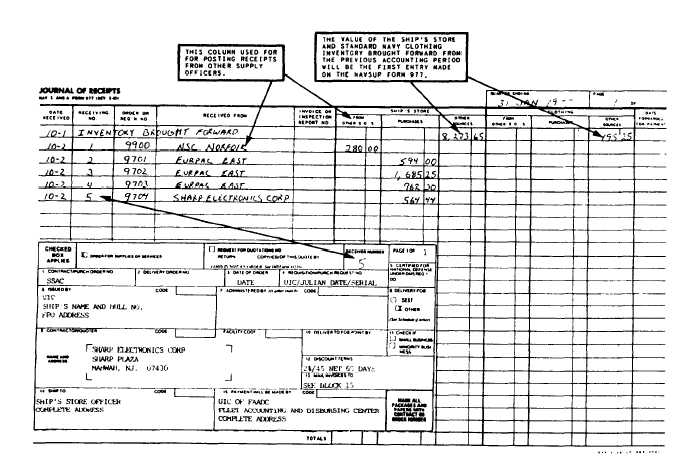| |
we will use to determine our discount, if any. In
our example, we have a discount of 2 percent. To
figure the discount amount, we simply multiply
the subtotal, $575.96, by 2 percent and come up
with the discount total of $11.52. This $11.52 is
subtracted from the subtotal of $575.96 to give
us a total dollar value of $564.44 that we should
post to the ship’s store records.
Once you complete your extensions on the
receipt document, forward your copy to the ship’s
store officer who will make sure his or her
extensions match with yours. Any differences will
be examined and resolved; then your copy will be
returned. Once the totals agree, you will enter the
amount on all copies of the receipt document. You
will compare the manually extended dollar
amount on the receipt document with the amount
posted by the ROM system to the Journal of
Receipts, NAVSUP Form 977, to make sure
they agree. If they don’t agree, you will have
to determine the problem and correct any
errors.
JOURNAL OF RECEIPTS
As mentioned earlier in chapter 2, the Journal
of Receipts, NAVSUP Form 977, is located in file
SSA-3 and is used to provide a record of all
receipts at cost price. Once you extend the receipt
document and determine the total dollar value at
cost, you will enter the figure to the appropriate
column of the NAVSUP Form 977 as discussed
earlier in chapter 2. In figure 4-13, we provide an
example of this process by posting the receipt
document shown in figure 4-12. First we enter the
date, the receiving number, and the serial number
on the journal of receipts. The receiving number
assigned to this receipt is 5 so we will enter 5 on
all copies of the receipt document as shown in the
illustration. Then we will enter the source of the
receipt and the amount in the appropriate column
of the NAVSUP Form 977. Since it is a receipt
from purchase, we will post it to the Purchase
column on the journal of receipts under the
heading Ship’s Store. The ROM system auto-
matically maintains the NAVSUP Form 977. The
Figure 4-13.—Posting the receipt document of the Journal of Receipts, NAVSUP Form 977.
4-18
|