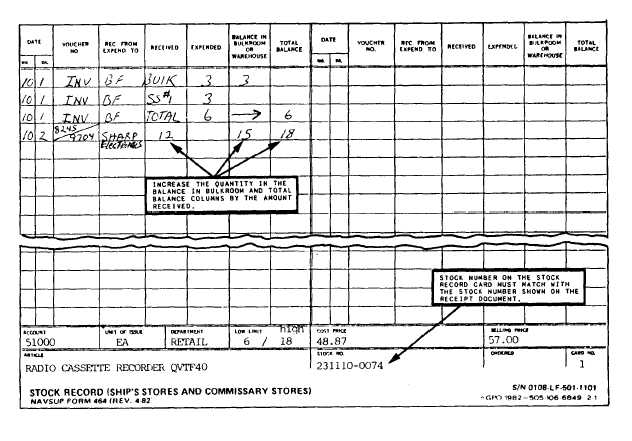| |
ROM will automatically assign receiving numbers
and post the cost value to the NAVSUP Form
977.
STOCK RECORDS
As mentioned earlier in chapter 2, the Stock
Record, NAVSUP Form 464, provides the user
with individual item inventory. In manual
recordskeeping, the quantity received on receipt
documents for all material is posted to the stock
records with the exception of special order items.
In ROM procedures, a stock record is required
for all items including special orders and must be
created in the ROM system data base before the
item is ordered. When using the ROM, all receipt
data entered into the ROM receipt function will
automatically be entered on the appropriate stock
record and, therefore, your workload when
posting receipt data will be greatly reduced, The
ROM will automatically adjust quantities on the
stock records as transactions are entered in the
ROM data base.
In manual recordskeeping, you are required
to post the exact quantity received on the receipt
document to each stock record. Referring back
to figure 4-12, it shows we received 12 cassette
recorders. You will locate the stock record for
these cassette recorders in the stock record file
under appliances and accessories. Once you locate
the stock record you will match the stock number
on the receipt document with the stock number
shown on the NAVSUP Form 464; the stock
numbers should match. Verifying the stock
number prevents you from accidentally posting
the quantity received to the wrong stock record.
Once you locate the stock record, you should enter
the quantity received as shown in figure 4-14.
Procedures for making such entries were discussed
in chapter 2 of this manual.
Every time you post a receipt to the stock
record make sure the old cost price shown on the
stock record is the same as the cost price for the
merchandise received. The unit cost price shown
on the stock record must be the cost price of that
item listed on the last receipt. In manual
records keeping, you determine the cost price on
Figure 4-14.—Posting receipts to the Stock Record, NAVSUP Form 464.
4-19
|