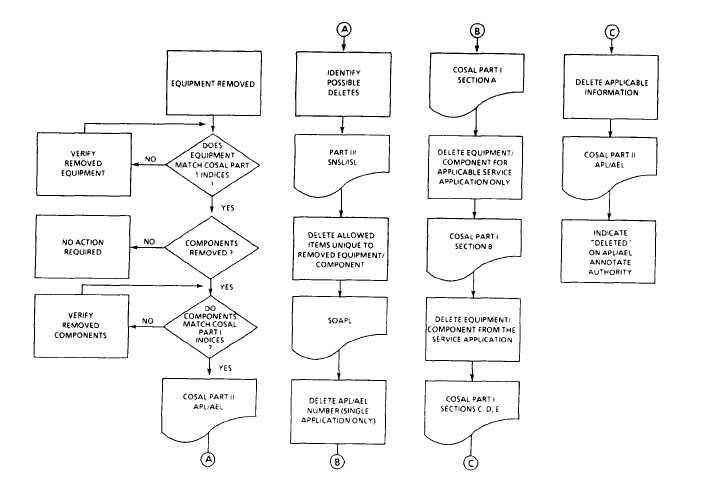| |
Figure 2-15.—Logic diagram for processing an APL deletion to the COSAL.
Credit for all material in excess will be granted
to your TYCOM’s operating budget per the credit
policy of the inventory manager.
UPDATING THE COSAL FOR
DELETIONS
The most important step in processing a
deletion to your COSAL is to make sure only
those repair parts unique to the equipment
removed are deleted. You should always protect
the ship, but if you keep these parts on board,
it can contribute to the deterioration of COSAL
maintenance and material management, since it
increases material management needs afloat and
decreases material availability ashore in the
system. In the previous steps, the equipment
removed was validated and the excess repair
parts identified. The next step is to update the
COSAL.
Nonautomated Ships
This section discusses the procedures used by
supply personnel aboard ships without
mechanized capabilities.
SUMMARY OF ALLOWANCE PARTS
LIST (SOAPL).— Delete the APL/AEL number
in the SOAPL. When deleting an APL/AEL,
draw a single line through that APL number.
PART I, SECTION A.— Delete the
equipment in the COSAL Index, just for the
applicable service application only.
PART I, SECTION B.— Delete the equipment
and/or component from the service application.
Whenever you do deletions, always delete with a
single line through the information.
2-20
|