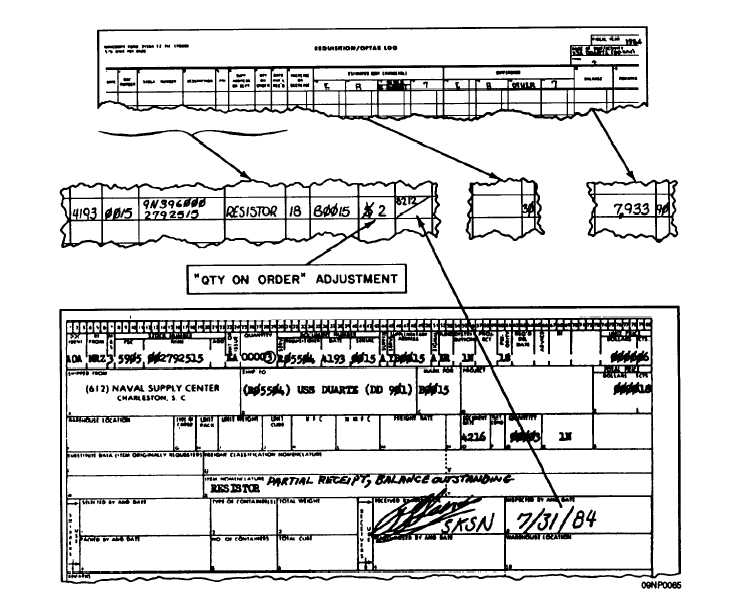| |
Figure 10-12.—Processing a partial receipt-bdame backordered.
If the log entry money value exceeds the
“threshold: the next step is to compare the total price
shown on the DD Form 1348-1 with the money value
of the correspondence log entry. If the DD Form 1348-1
total price equals or exceeds the log entry money value,
the DD Form 1348-1 and attached DDForm 1348 (pink
copy) are returned to the requisition Storekeeper.
Assuming that the DD Form 1348-1 total price is
less than the log entry money value, the next step is to
enter “PART CANC” and the Julian date in the
“Remarks” block of the Requisition/OPTAR Log.
Figure 10-13 shows the above entries. On the next
available line in the Requisition/OPTAR Log, the
following entries are made:
The current Julian date in the “Date” block
“PART CANC” in the “Description” block
The difference between the money value of the
DD Form 1348-1 and that of the original log
entry in the same “Estimated Cost Chargeable”
column as was used in the original entry (the
canceled amount circled or written in red ink)
The new OPTAR balance (that is the OPTAR
balance of the preceding entry plus the canceled
amount) in the “Balance” column
“PART CANC,” Julian date, and document
number of the original log entry in the
“Remarks” block
10-15
|