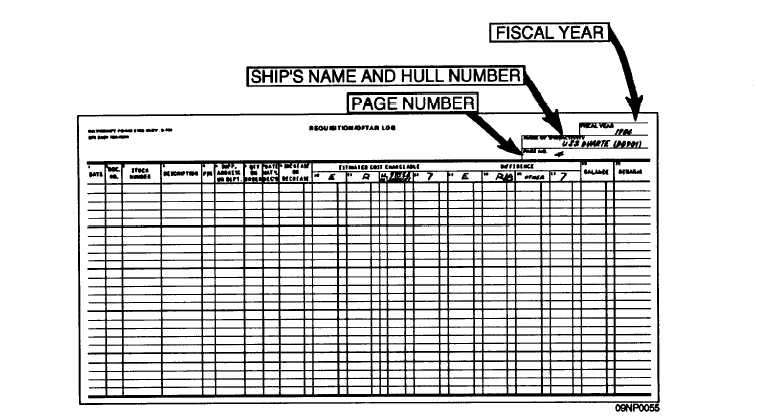| |
and the green copy is the accounting copy and is filed
in Holding File 1.
The Requisition/OPTAR Log is shown in figure
10-2. The “Estimated Cost Chargeable” columns are
headed:
E—Equipage
R/B—Repair parts
7—Medical/Dental
Other—All other fund codes assigned by the type
commander
The total amount of each document is posted to the
proper column.
Detailed procedures for posting
various transactions to the Requisition/ OPTAR Log are
explained below.
Requisition/OPTAR Log Maintenance
The Requisition/OPTAR Log (NAVCOMPT Form
2155) will be maintained legibly, in ink, for each
OPTAR received. See the NAVSUP P-485 for detailed
information and procedures.
Chargeable Requisitions
Generally, upon preparation of a chargeable
requisition, purchase order, or other document for
material or services that are chargeable to the OPTAR
of the command, you should follow the procedures
specified m the NAVSUP P-485.
SERVMART Entries
The DD Form 1348 or NAVSUP Form 1250-1, in
conjunction with the SERVMART Shopping List
(SSL), NAVSUP Form 1314, is used to document
SERVMART procurements. Each fund code used
requires separate documentation and only one entry is
made in the Requisition/OPTAR Log for each fund code
charged by the SERVMART regardless of the number
of different items involved. This entry is made after the
SERVMART shopping has been completed. Figure
10-3 shows how the data collected from the DD Form
1348 is used to record the charge in the
Requisition/OPTAR Log. The green copy of the DD
Form 1348 or NAVSUP Form 1250-1 showing the total
amount of money expended and a copy of the SSL,
NAVSUP Form 1314 showing the cost of each item is
placed in Holding File 1 after the entry is completed.
Figure 10-2.—The Requisition/OPTAR Log.
10-5
|